'how to change the picture on log on screen of my laptop?'
then I start google-ing.
guess what I found.
an awesome applications!
you guys should try this.
but sorry, this only applicable to Windows 7 operating system only.
so, here is the manual to use this awesome apps.
first, download the application setup here.
install it on your pc.
after that, manually open the applications. (click picture to enlarge)
 |
| default picture of your log on screen pc |
for the first method, go to 'Images' tab, right click on it, select 'Add Image', choose your favourite picture. you can select more than one picture since the picture will change each time you log on to your pc.
 |
| hold 'Ctrl' button while selecting the pictures |
to preview, go back to 'Change Image' tab, click on 'To Random Image' to preview the pictures you've chose previously. it will be displayed on 'Current Image'. then click 'Lock Workstation' to apply on the log on screen.
if you don't plan to change the settings, just leave it by default.
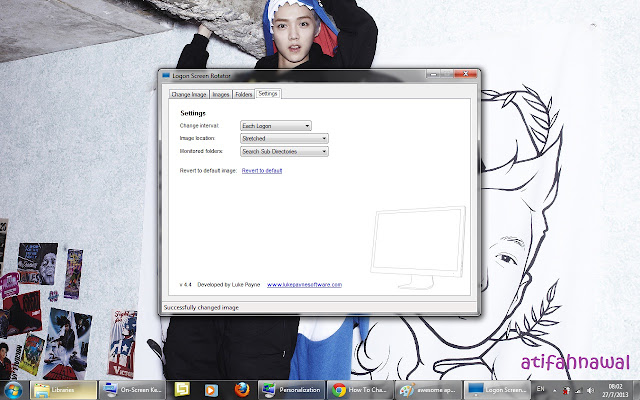
done!
simple right?
let me know your experience using this apps and I would love to see what you have as your log on screen.
good luck~
found here.
nota HeaFy: tu dia. hentam sajalah labu grammar yang tunggang langgang tu. keh3. keurigo, mianeyo sebab banyak sangat tepek gambar EXO. hehe.




No comments:
Post a Comment
kamsahamnida reader-ssi ^.-